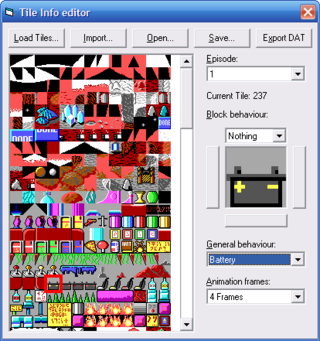TileInfo
| Developer(s) | Andrew Durdin |
|---|---|
| Initial release | 2002-04-13 |
| Latest update | 2003-09-23 |
| Development status | Finished |
| Platform | Windows XP, 7-10, Source Code |
| Tool Type | Tile Properties Editor |
| Engine(s) | Keen:Vorticons |
| Discussion(s) | K:M Discussion Thread |
| Download | TileInfo newest Source Code, Mirror |
TileInfo is a GUI-based modding utility for Keen 1-3 written by Andrew Durdin for the Win32 platform in 2002. It is used to change the properties of the tiles.
Usage
"Import" the tile info from an UNLZEXE'd Keen 1-3 executable (exe). "Load Tiles" and choose BMP for tiles you wish to set info for. The select "Episode" accordingly.
Layout
Choose a tile from the picture; the tile is shown on the right, surrounded by three buttons on the sides and bottom and a list on the top. The list sets the behaviour for the top of the block:
Nothing, Blocking (ie. stand on), Smooth (can't stop walking), and Ice.
These all work in all 3 episodes. The buttons round the sides define the blocking behaviour for those sides:
- pressed = blocking,
- unpressed = nothing.
Behaviour List
Below that you have the "Behaviour" list which defines the behaviour of the block: like a raygun, or a point item, or whether it is masked (like the windows in Keen 2 and the tables in Keen 3), and other things. Of these, "Ankh" and "Single Bullet" only work in Keen 3, and "Joystick", "Vacuum", "Whiskey", and "Battery" work only in Keen 1 -- the rest all work in all episodes.
Animation List
Finally you have the animation list. Any tiles can be animated. but the animating tiles must all be adjacent, and you can only have 2 or 4 frames of animation. Choose the same frame setting for all the tiles in the animation. Also, you should make sure that all the tiles in the animation have the same behaviour and blocking, or you get strange results.
Saving Edits
After editing, "Save" the changed info into a data file; this will also create a patch script for use with Admiral Bob's CKPatch utilities. The "Export DAT" exports the tile data into a "Keenedit.dat" file for KeenEdit.