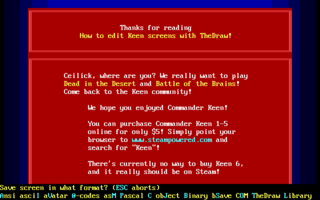KeenScr
| Developer(s) | Leandrotlz |
|---|---|
| Initial release | 2008-06-10 |
| Development status | Finished |
| Platform | DOS |
| Tool Type | Text Editor |
| Engine(s) | Keen:Galaxy |
| Discussion(s) | Keen: Modding |
| Download | KeenScr newest Mirror |
KeenScr is a small utility by Leandrotlz that can be used with TheDraw to edit the file ?MSC0000.BIN, which contains the final text screen for Keen 4-6. It can also be used to change the text that appears at the top of the loading screens.
See also TheDraw page for usage information.
Editing the Exiting Screen (?MSC000.BIN)
Make sure the following files are on the same directory:
KEENSCR.EXE
THEDRAW.EXE
?MSC0000.BIN
- Note: ? is the episode whose screen you want to edit.
- Note: You need to extract the ?MSC0000.BIN file from the executable via ModKeen beforehand.
Then simply type:
KEENSCR ?
The program will check that the matching ?MSC0000.BIN exists, and that it is exactly 4008 bytes in length. Then it will extract the data for the screen and save it into the file KEENSCR.BIN and run TheDraw.
Make your modifications to the screen, and then save it as KEENSCR.BIN overwriting the generated file. You must save it in Binary format when TheDraw asks.
Once you are done editing, exit TheDraw and the program will load the screen you saved and write its data back to ?MSC0000.BIN.
The file KEENSCR.BIN will remain on the harddisk in case something went wrong, so you don't lose the edited screen.
Editing the Loading Screen
Make sure the following files are on the same directory:
KEENSCR.EXE
THEDRAW.EXE
CK4LOAD.BIN
CK5LOAD.BIN
CK6LOAD.BIN
If any of them is missing, you will get black space instead of the part of the loading screen for that episode, but everything else will work fine. It is recommended that you have all 3 files in there. They are included in the Download file. When ready, run:
KEENSCR LOAD
The program will create a combined KEENSCR.BIN with the data of all three files, allowing you to edit them all at once, then run TheDraw.
Make your modifications to the screen, and then save it as KEENSCR.BIN overwriting the generated file. You must save it in Binary format when TheDraw asks.
Once you are done editing, exit TheDraw and the program will load the screen you saved and write back the separate CK?LOAD.BIN files.
The file KEENSCR.BIN will remain in the harddisk in case something went wrong, so you don't lose the edited screen.
In order to apply the screen to your mod, use one of the following lines in your patch file (they are all for v1.4)
%patchfile $1FE47 CK4LOAD.BIN %patchfile $20CD7 CK5LOAD.BIN %patchfile $1FCA7 CK6LOAD.BIN