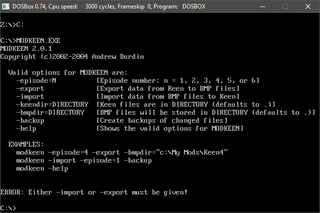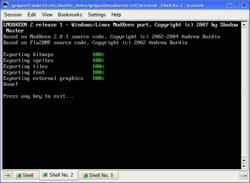ModKeen
| Initial Developer | Andrew Durdin |
|---|---|
| Developer(s) | MultiMania, Zoltan Solyom, Ignacio R. Morelle, Owen Pierce |
| Initial release | 2002-04-01 |
| Latest update | 2017-06-10 |
| Development status | Finished |
| Platform | DOS, (DPMI), Windows XP, 7-10, Linux |
| License | GPL, BSD |
| Tool Type | Graphics, Text Editor |
| Engine(s) | Keen:Vorticons, Keen:Galaxy, Keen:Dreams |
| Discussion(s) | PCKF: version 1.0, version 2.0, Linux version Keen: Modding: version 2.0, version 2.0.1, Dreams Edition, 32-Bit version, Linux version, ModId version |
| Download | ModKeen v.2.0.1 newest Modkeen for Keen Dreams, LModKeen2 for GNU/Linux, ModId v.0.1.3 (CLI, source code) |
ModKeen is a Keen graphics importing/exporting utility written by Andrew Durdin. Each version has been released under the terms of the GNU General Public License (GPL).
History
The official releases are written for the DOS platform, using the DOS 32-bit Protected Mode programming Interface (DPMI). [1]
Version 1.0
Its first version, 1.0, was an enhancement of the earlier ModLatch utility by Andrew Durdin. This first version was capable of importing and exporting Keen 1–3 graphics, including the tileset bitmap, all the sprite animation frames, and miscellaneous bitmaps used by the engine, including the character set. All those are exported to the Windows Bitmap (BMP) format.
Version 2.0
Its second version, ModKeen 2.0, released in March 2004, added functionality for Keen 4–6 graphics and miscellaneous data importing/exporting. A revision, ModKeen 2.0.1, was released at the end of the same month, fixing several bugs in the Keen 1–3 data manipulation routines.
Unofficial Dreams version
Later, a unofficial revision with the same version number (2.0.1) was released by MultiMania in January 2005, adding support for Keen Dreams graphics and data importing/exporting. [2]
Unofficial Win32 Port
An unofficial Win32 port of ModKeen version 1.0 was released in March 2006 by z-1. [3]
Unofficial Linux Fork
In March 13, 2007, Shadow Master released the first version of LModKeen, also known as LModKeen I, which is his unofficial ModKeen 2.0.1 port for GNU/Linux. The port added only one new feature (also called by him a "workaround"), which was the -nowait command line parameter. The application uses the ncurses library for console input/output operations.
Several days later, he released the first beta to LModKeen II, which integrated Fin2Bmp code in the Keen 1–3 importing/exporting routines. It also included Keen Dreams importing/exporting code written by MultiMania, although not working. The second beta was the first to actually use the Fin2Bmp code when importing and exporting to and from Keens 1–3.[4]
Unofficial ModId
In Mar 14, 2016 lemm released an improve LModkeen 2 version which supports import and export for arbitrarily formatted graphics archives. ModId is the most sophisticated tool for modifying games that were created with the 16-bit DOS engines that Id Software developed in the early 1990s. It supports modification of Commander Keen 1-6 and Keen Dreams, as well as Catacomb 3-D and other games based on the same tech.
For some games, including the Keens, in order to modify them you will need either UNP or UNLZEXE to decompress the games' EXE files, and also Admiral Bob's CKxPatch utilities, version 0.9.0 or later. ModId requires definition files, which are not required by ModKeen. These definition files specify the structure of the game archive. ModId also allows you to use 256-color bitmaps, and it supports CGA, EGA and VGA graphic archives. For more info check the readme.
Using Modkeen
To use Modkeen 2.0.1, unzip the files into the directory where your Keen files are located. Depending on your computer's operating system you may need CWSDPMI.EXE to run modkeen.
You will then need to UNLZEXE the Keen executable you wish to mod (to do this, drag and drop the Keen executable onto unlzexe.exe). You will likely want a folder to keep the graphic files separate from the game files; create a folder and title it graphics. You will then need to navigate to the folder with the command prompt.
To export graphics, type:
modkeen -episode=X -export -bmpdir="graphics"
To import graphics, type:
modkeen -episode=X -import -bmpdir="graphics"
- Note: X is the episode number of the original Keen game you want to edit. For Keen Dreams editing, the number is 7.
See Also
- UNLZEXE program that decompresses LZW compressed executables.
- KeenGrout for adding/removing a grid to the Keen graphics tileset.
- KeenGraph alternative tool for extracting and re-importing graphics.
- CWSDPMI, (Mirror Download)